Rhino 3D to Pazzles Inspiration Vue
The Pazzles Inspiration Vue is a nice desktop cutting machine with a table size of 12″ x 12″ (or alternatively 12″ x 24″). Since the machine can apply quite a bit of pressure (up to 1.000g) it is capable of cutting materials up to a thickness of 2mm, which makes it an interesting option for (architectural) model making and prototyping from cardboard or thick paper. In addition to knife cutting the machine can be equipped with a pen and further interesting tools . Comparing the machine to other desktop cutters such as the Silhoutte Cameo or Silhouette Curio it is certainly more expensive and its design can be questioned but it also feels more sturdy and durable.

The biggest downside is the included software Invue, which is very limited in its options and unfortunately only reads SVG files, a format Rhino 3D (our CAD software of choice) doesn’t support. However we have found a workaround which luckily does the trick:
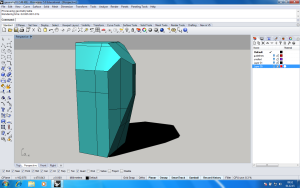 Draw your design in Rhino 3D Draw your design in Rhino 3D |
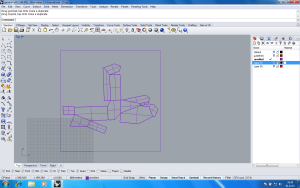 Unroll (_UnrollSrf, Explode=No, KeepProperties=Yes) your developable surfaces and fit them into a square the size of your cutting area (12″ x 12″). Unroll (_UnrollSrf, Explode=No, KeepProperties=Yes) your developable surfaces and fit them into a square the size of your cutting area (12″ x 12″). |
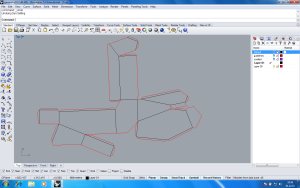 Duplicate the borders (_DupBorder) and edges (_DupEdge) of your unrolled surfaces and add areas for glueing where necessary by offsetting the borderline (_Offset). Duplicate the borders (_DupBorder) and edges (_DupEdge) of your unrolled surfaces and add areas for glueing where necessary by offsetting the borderline (_Offset). |
 Select all lines in the respective layers and join (_Join) them together to get as few polylines as possible. Save the drawing as Adobe Illustrator (ai) file. Make sure to preserve the model scale. Select all lines in the respective layers and join (_Join) them together to get as few polylines as possible. Save the drawing as Adobe Illustrator (ai) file. Make sure to preserve the model scale. |
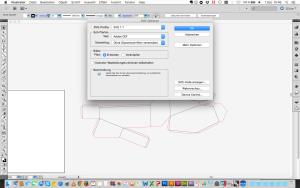 Open the file with Adobe Illustrator and save it again as SVG format. Open the file with Adobe Illustrator and save it again as SVG format. |
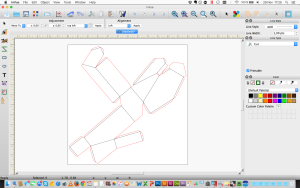 Import (File – Import – SVG/PVG/WPC) the SVG file into the Invue Software and align the drawing so it best fits your cutting area. Import (File – Import – SVG/PVG/WPC) the SVG file into the Invue Software and align the drawing so it best fits your cutting area. |
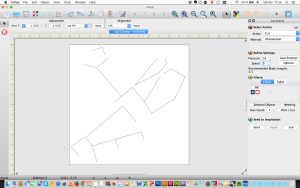 Open Cut Control and using the color filter select the fold lines first. Open Cut Control and using the color filter select the fold lines first. |
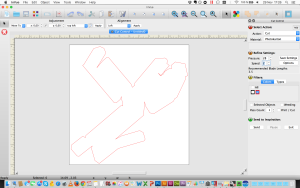 Now repeat the procedure selecting the cut lines. In case your cuts don’t line up calibrate your cutter (Tools – Calibrate Cutter) or adjust the pressure / speed settings. Now repeat the procedure selecting the cut lines. In case your cuts don’t line up calibrate your cutter (Tools – Calibrate Cutter) or adjust the pressure / speed settings. |

